SSH agent forwarding with MobaXterm on Windows
SSH agent forwarding can be configured for MobaXterm as follows:
- Select the Configuration menu item from the Settings menu
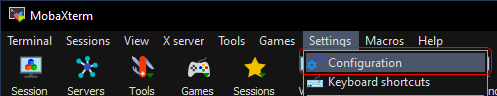
- Select the SSH tab in the popup window
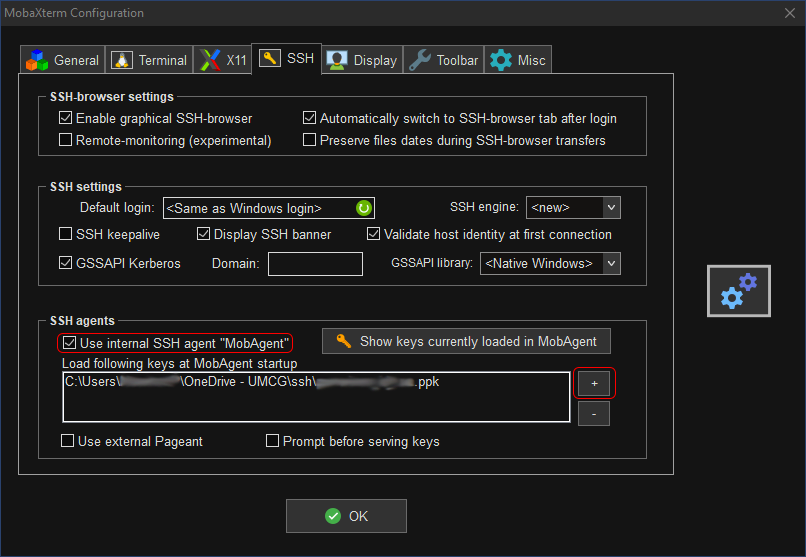
- Enable Use internal SSH agent "MobAgent"
- Click the + button to select and load your private key.
- Click the Ok button to save these settings.
- For each SSH connection where you want to use an SSH Agent to forward your private key,
you must enable this explicitly in the Advanced SSH settings tab tab for that SSH session.
In addition to the required values/settings as described in SSH config and login for Windows clients,
you must also:
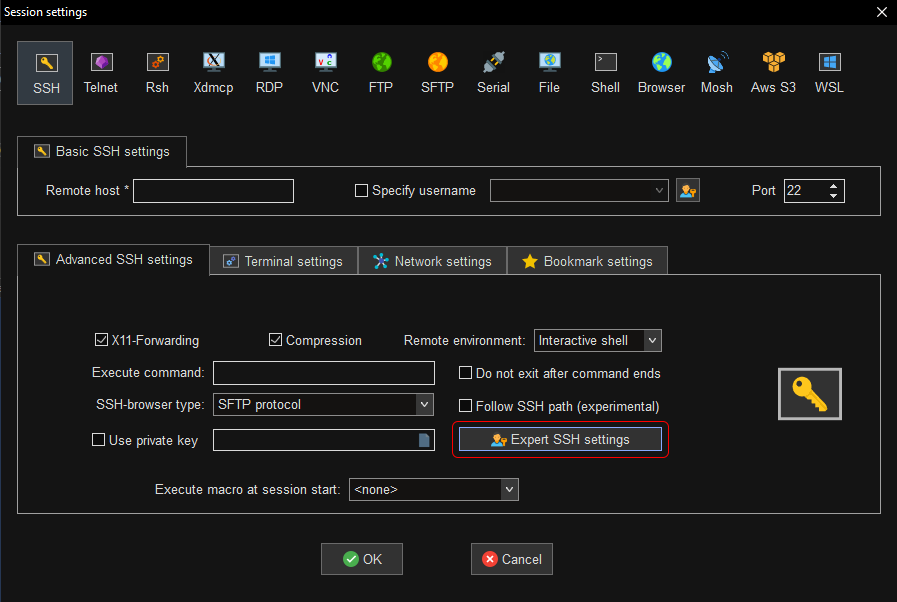
- Click the Expert SSH settings button
- In the Advanced SSH protocol settings popup window
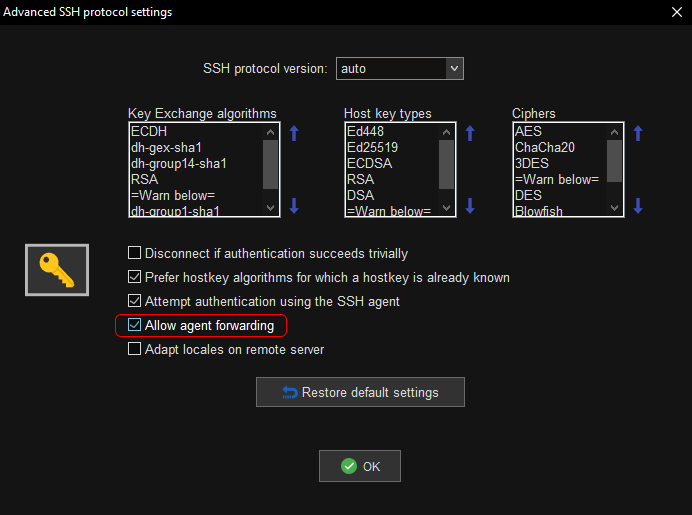
- Enable the Allow agent forwarding checkbox
- Click the Ok button to save the settings for this SSH session.
When you now (re)start this SSH session and login to a server optionally via a jumphost your private key key will be forwarded to the machine you login to.
Back to operating system independent instructions for data transfers